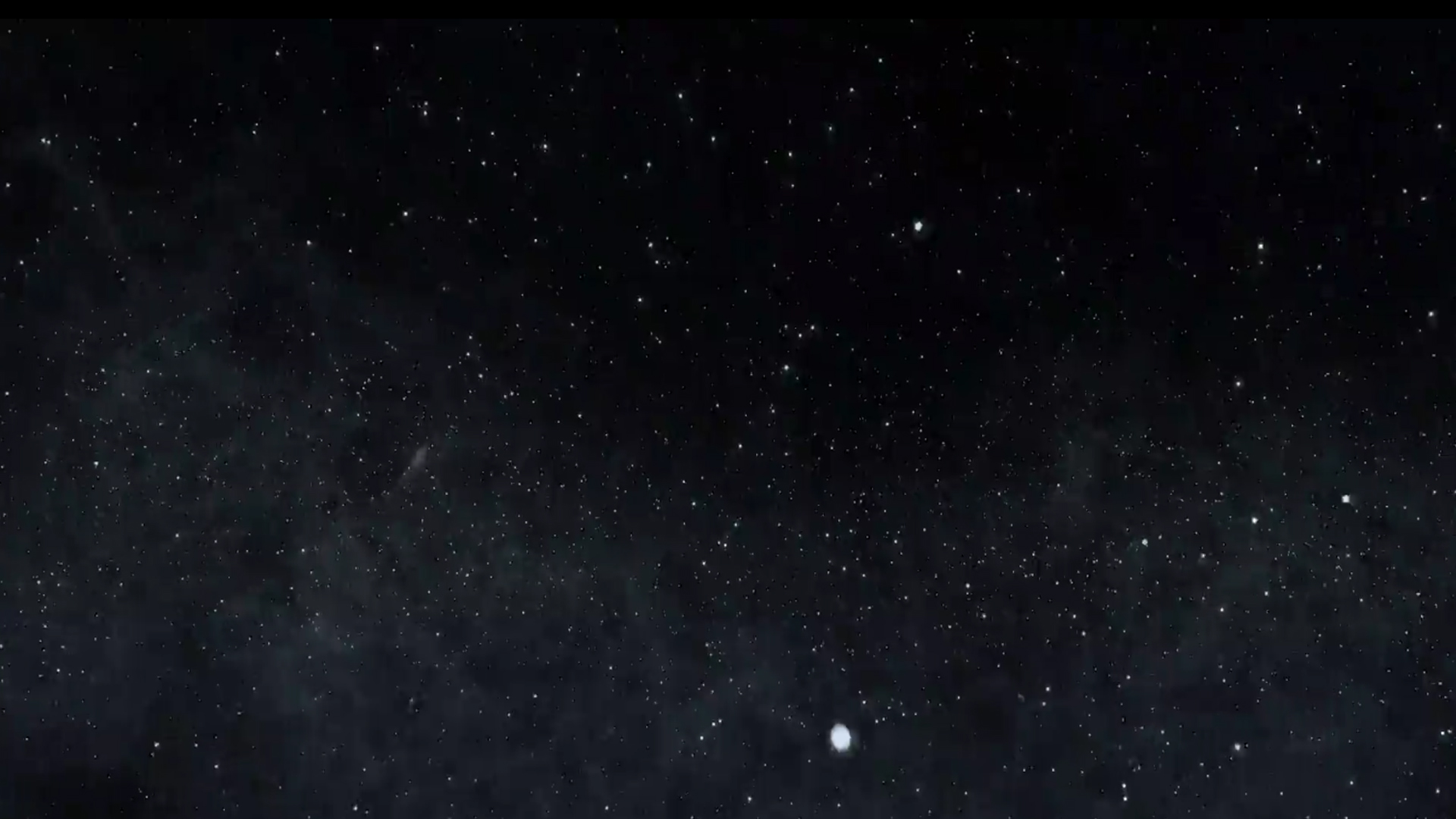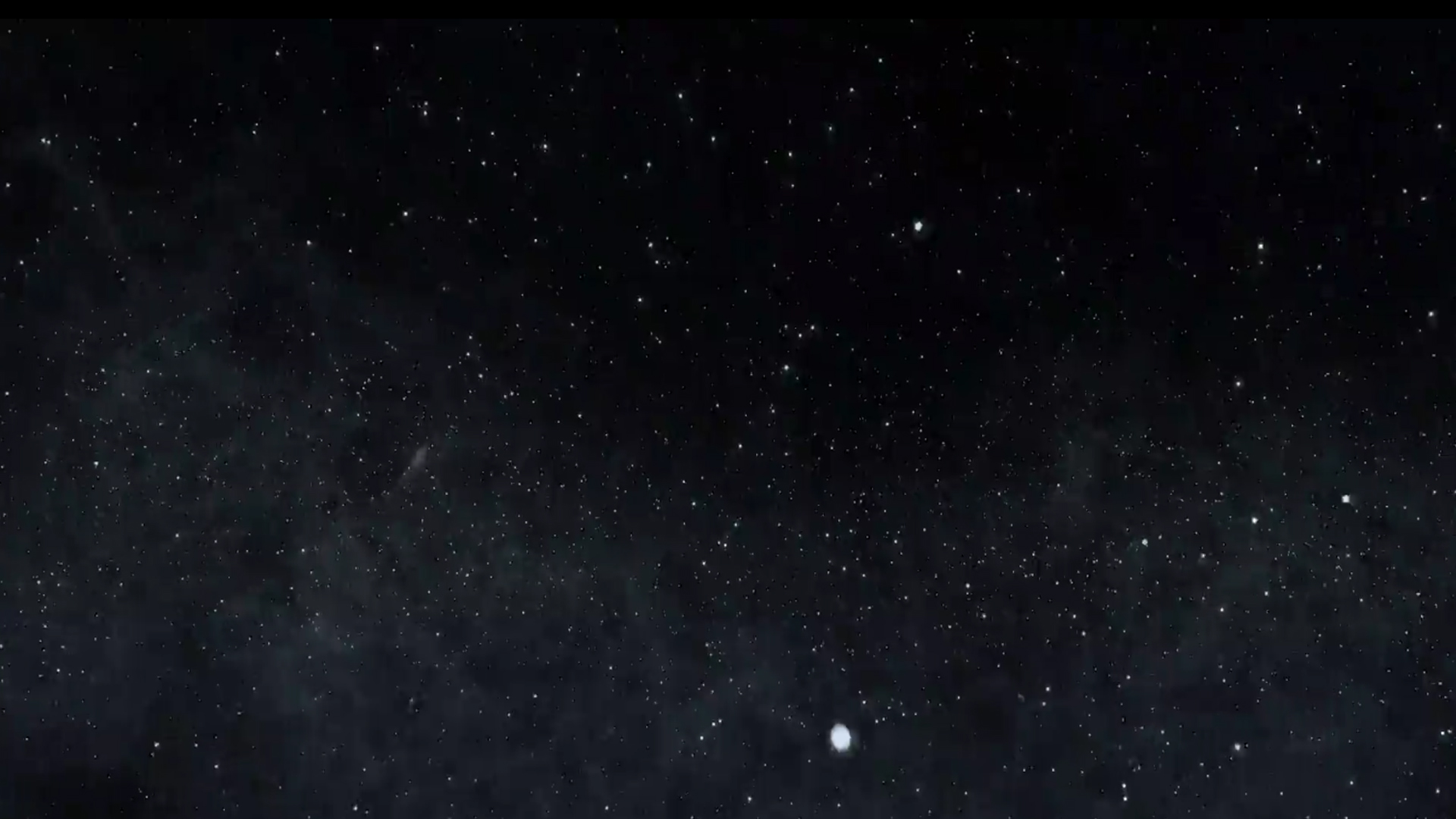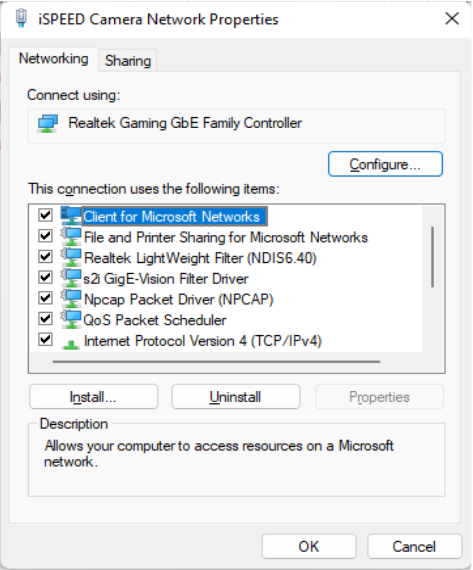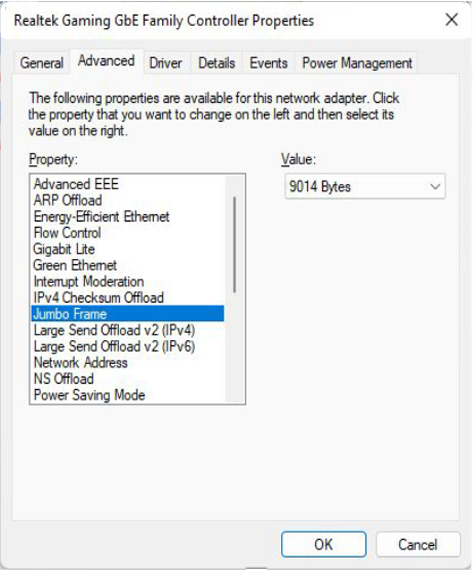To ensure the optimum performance of the camera/s connected to the PC, it is necessary to configure the network interface card to handle Jumbo Frames.
From the PC Network & Internet Settings, double click on the network connection used by the camera to access the connection properties.
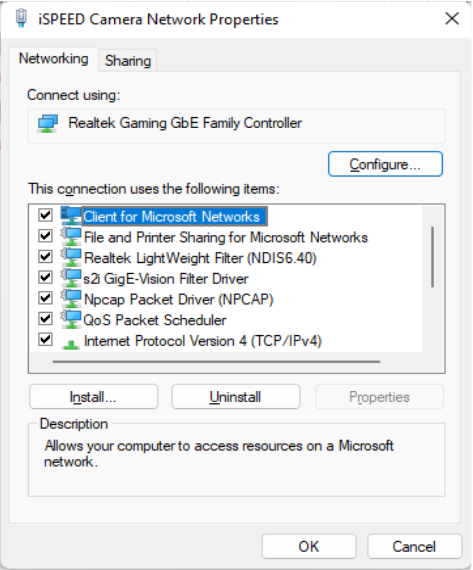
Click the
Configure button and then select the
Advanced tab.
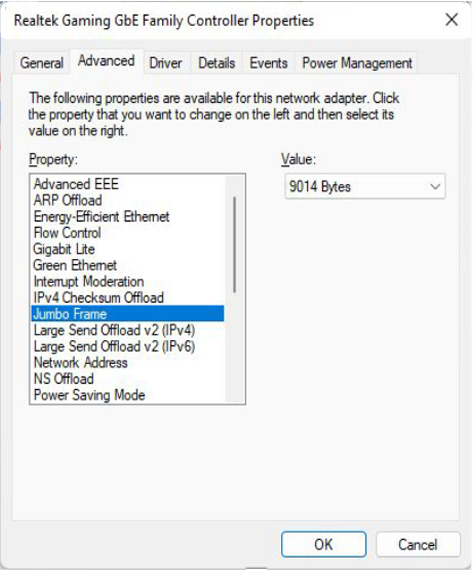
Select
Jumbo Frame from the
Property list and then
9014 Bytes (or 9K) as the Value. Click OK.