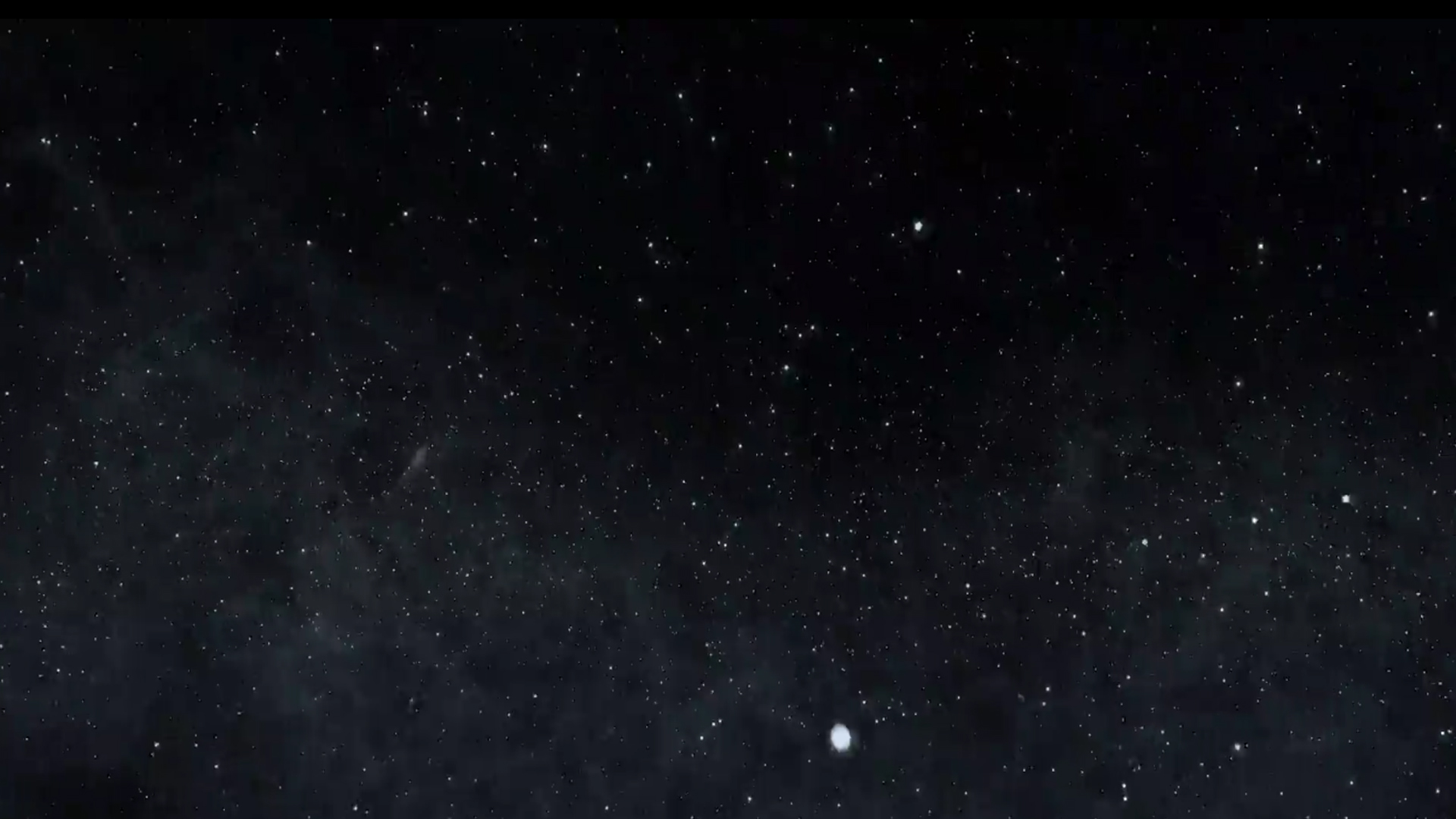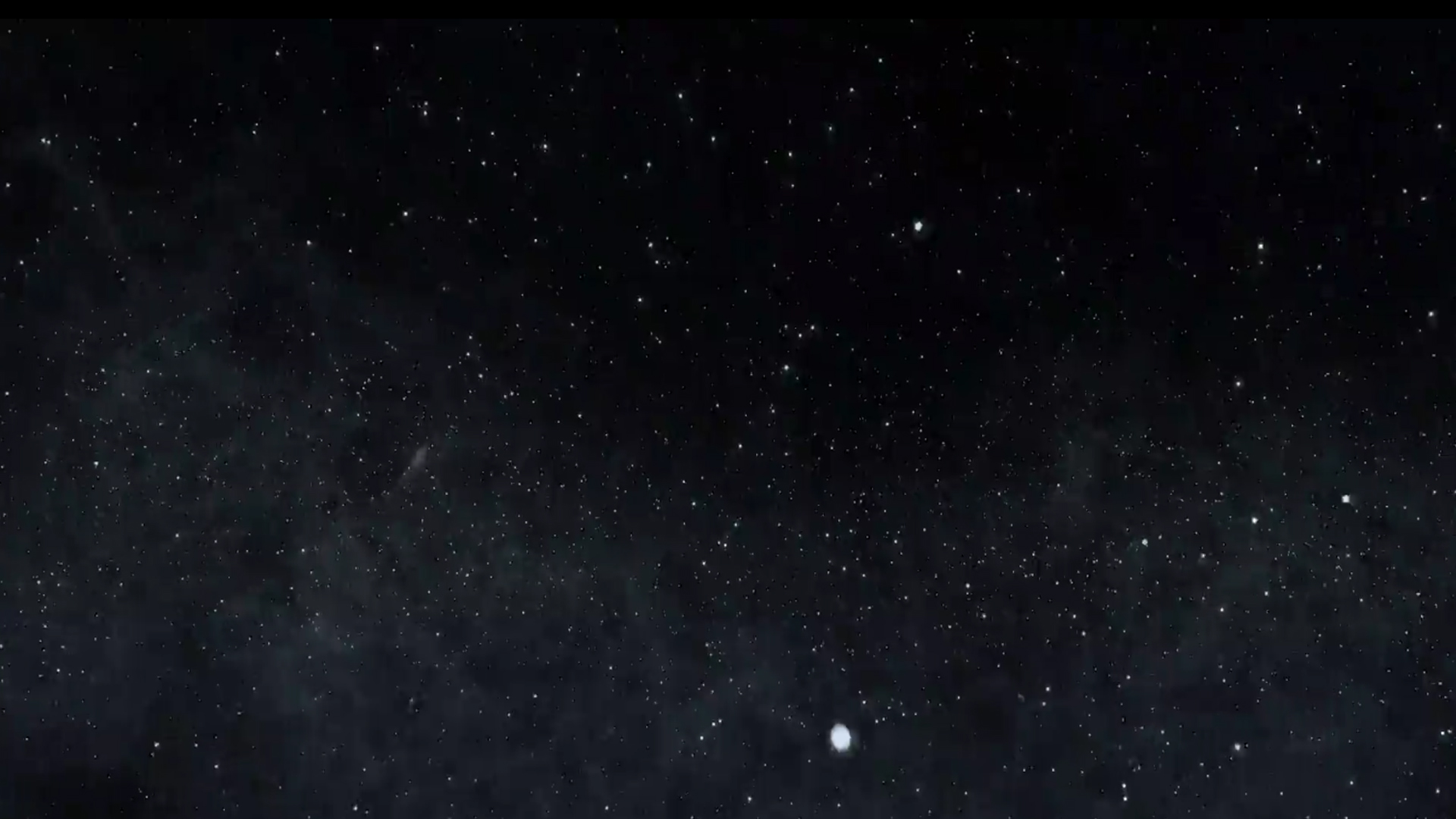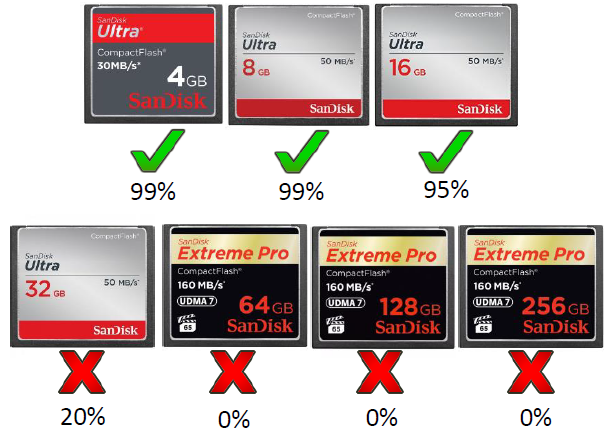Card capacity and speedAs card capacities increased after the initial design of the camera some cards would be in-compatible. The modern transfer rates of the CF card is now in excess of the cameras requirements and so any speed card is suitable. Please see the list of capacities below for compatibility.
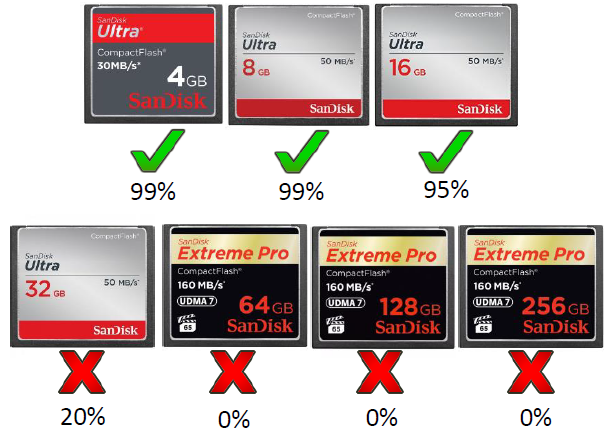
Clearly it is very difficult to test all cards in the market as there are many brands, types and capacities. Our tests where based on SandDisk brand, however other brands are also compatible.
Card FormatThe camera requires the card to be formatted with FAT 32.
Please note that due to FAT32 and AVI 1.0 formats, video saves should be smaller than 4GB
Safe insertion and ejectThe Compact Flash card connects to the camera via a multi pin connector.
When inserting a card the user should check the socket of the
CF card for debris or damage, this could lead to further damage to the pins in the camera.

If the card does not feel smooth during insertion then please
check orientation and signs of damage.
When ejecting a CF card the user should check that the ‘no eject’ symbols is not showing on the CDU display. If this symbol is not visible then press the eject button slowly but firmly.
 USB CF card reader
USB CF card readerThe camera is supplied with a suitable CF card reader. I this requires replacement then any CF card reader
will be suitable.