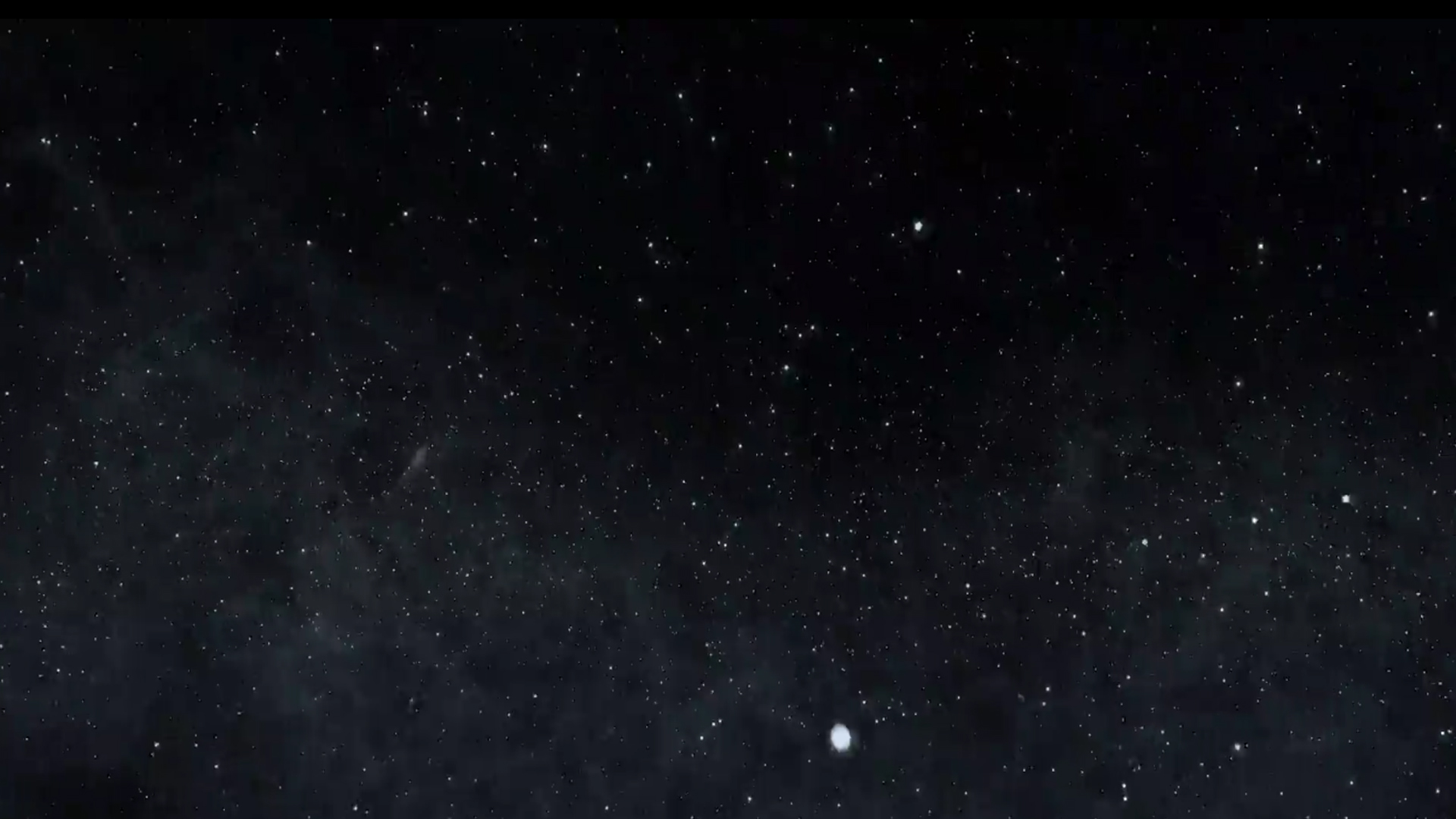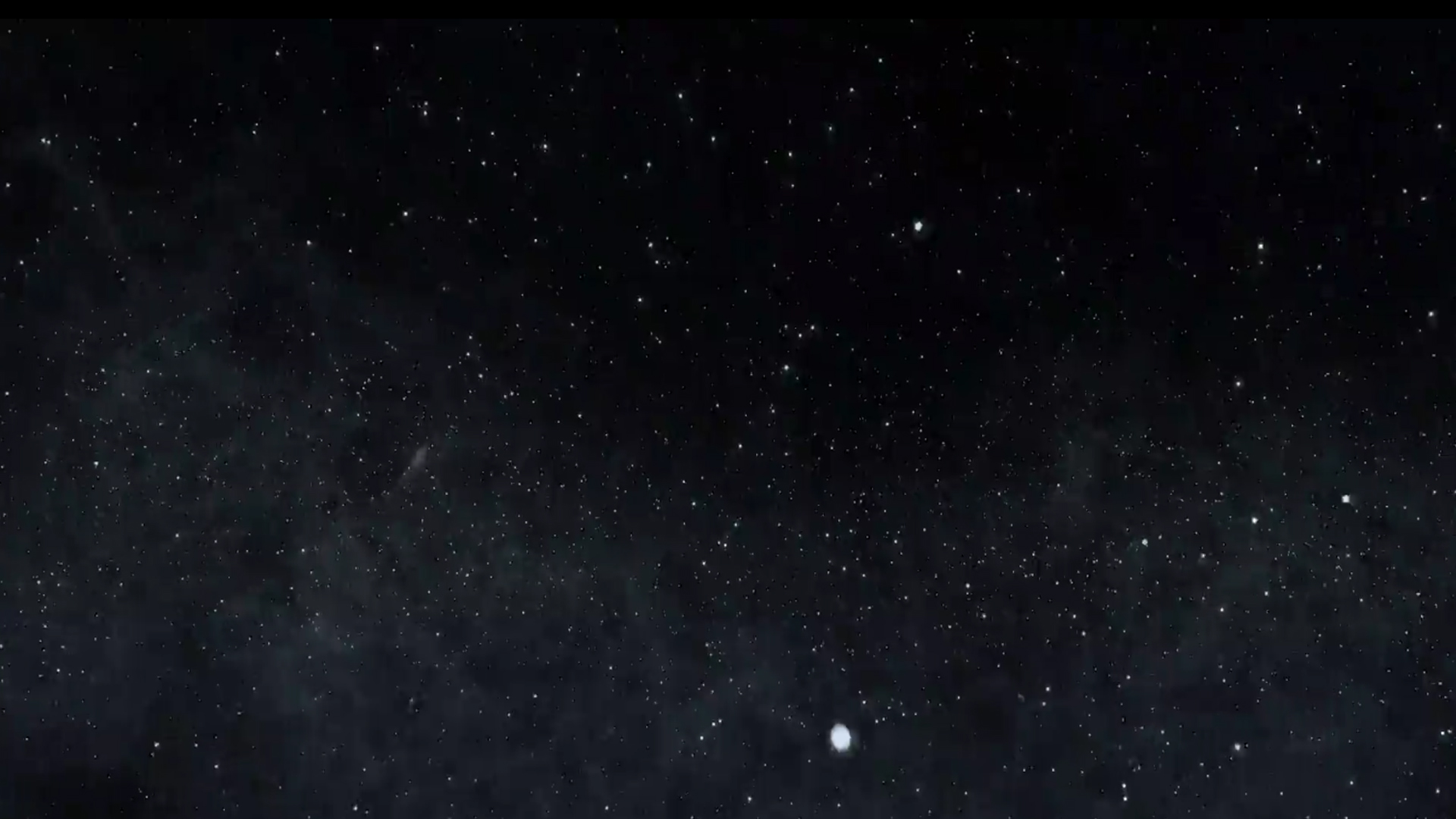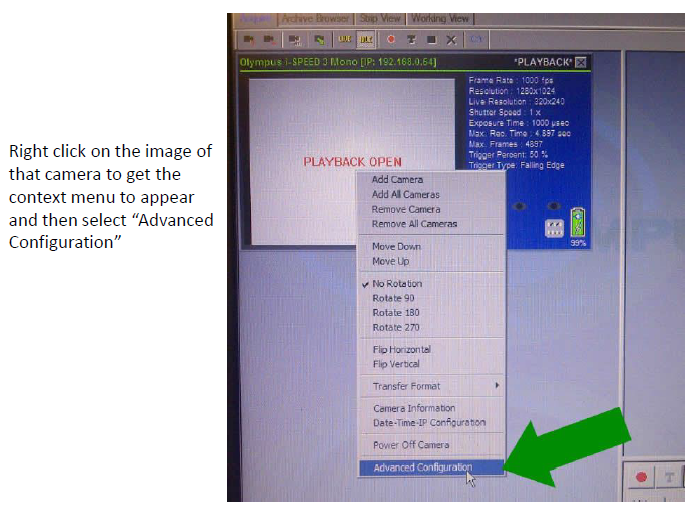Then Change the Batch Size – BMP from 25 to 50 (This does also effect the jpeg settings that are used for download). Then select the “Set as Default” button so that the setting will be remembered. Then select OK.

This should now solve the Ethernet download issue.