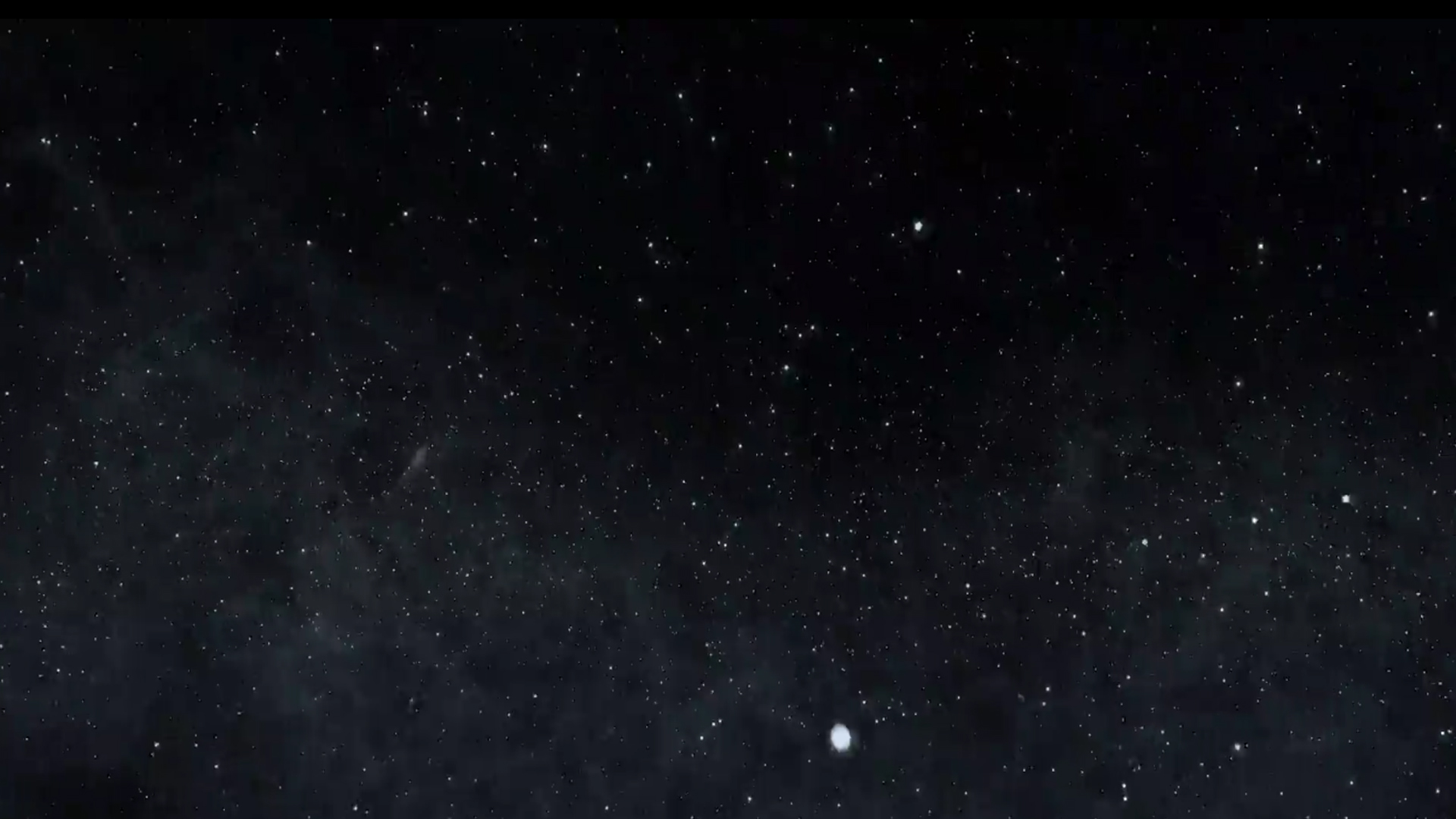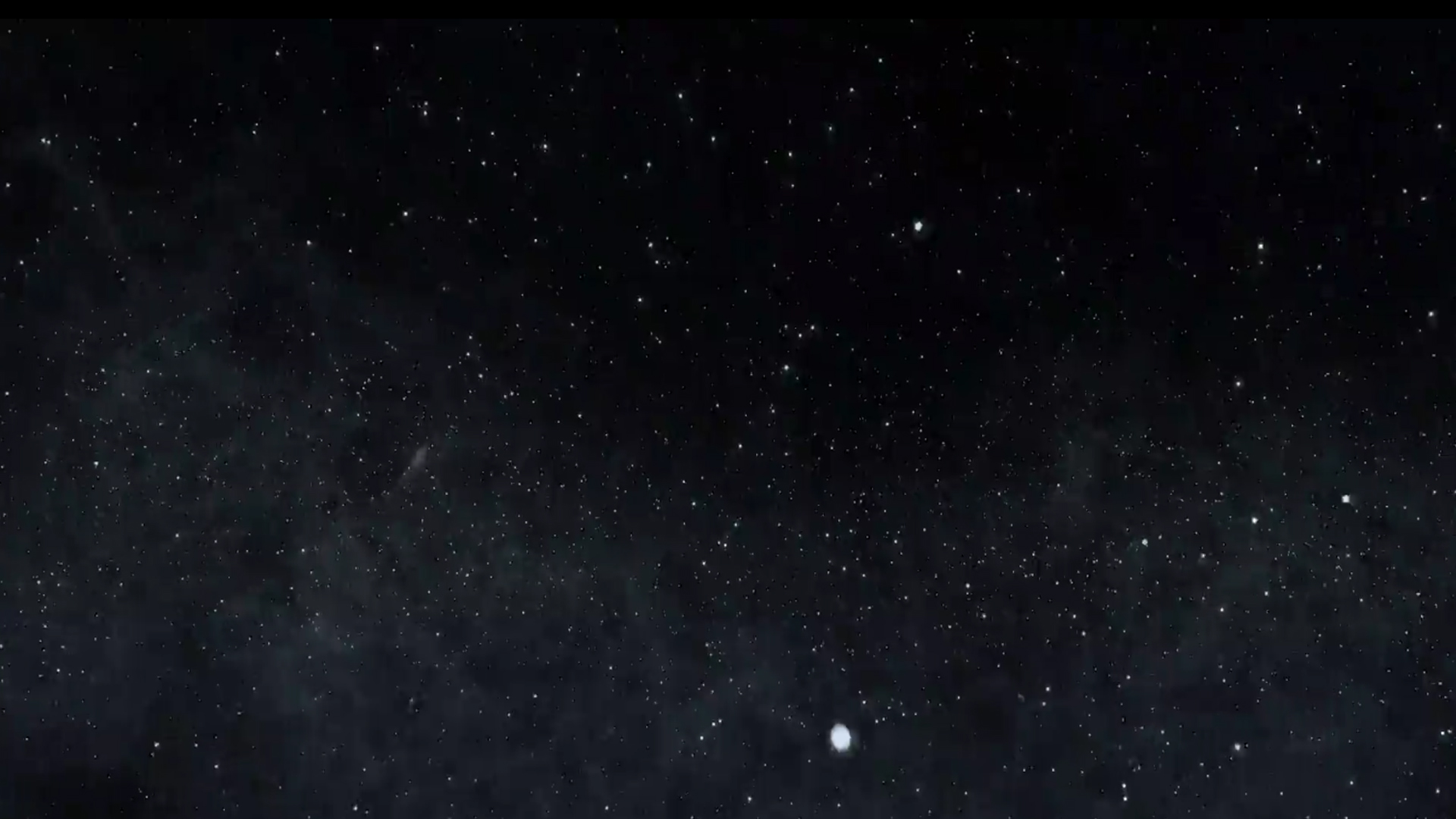When connecting the 'trigger in' together BNC leads of suitable length (application dependant) will be required.
Also BNC T pieces will be required

Trigger inputs can be in the form of :
- Closed switch connection
- Relay closed switch
- TTL 0-5v input
All of these methods create a transition from either high to low voltage or low to high voltage, if necessary the camera trigger in can be set to falling edge or rising edge.
Circular camera buffer and trigger explanationThe camera can be set to record at any point, it will record into internal memory and fill the memory in a circular mode over writing the oldest images. The trigger sets a T0 time point and tells the camera where to stop. By default the camera trigger is set to 50% which means if a camera has a record time of 5 seconds then once trigger has been activated the camera will record for 2.5 seconds and then stop thus putting T0 in the middle of the video.
Connection of the trigger to an external data loggerIf the user has an external data logger capturing additional data then a reference to T0 can be achieved by connecting the trigger input to a channel on the data logger. This allows the data to see the transition in voltage at the trigger point and therefore reference a common time between devices.