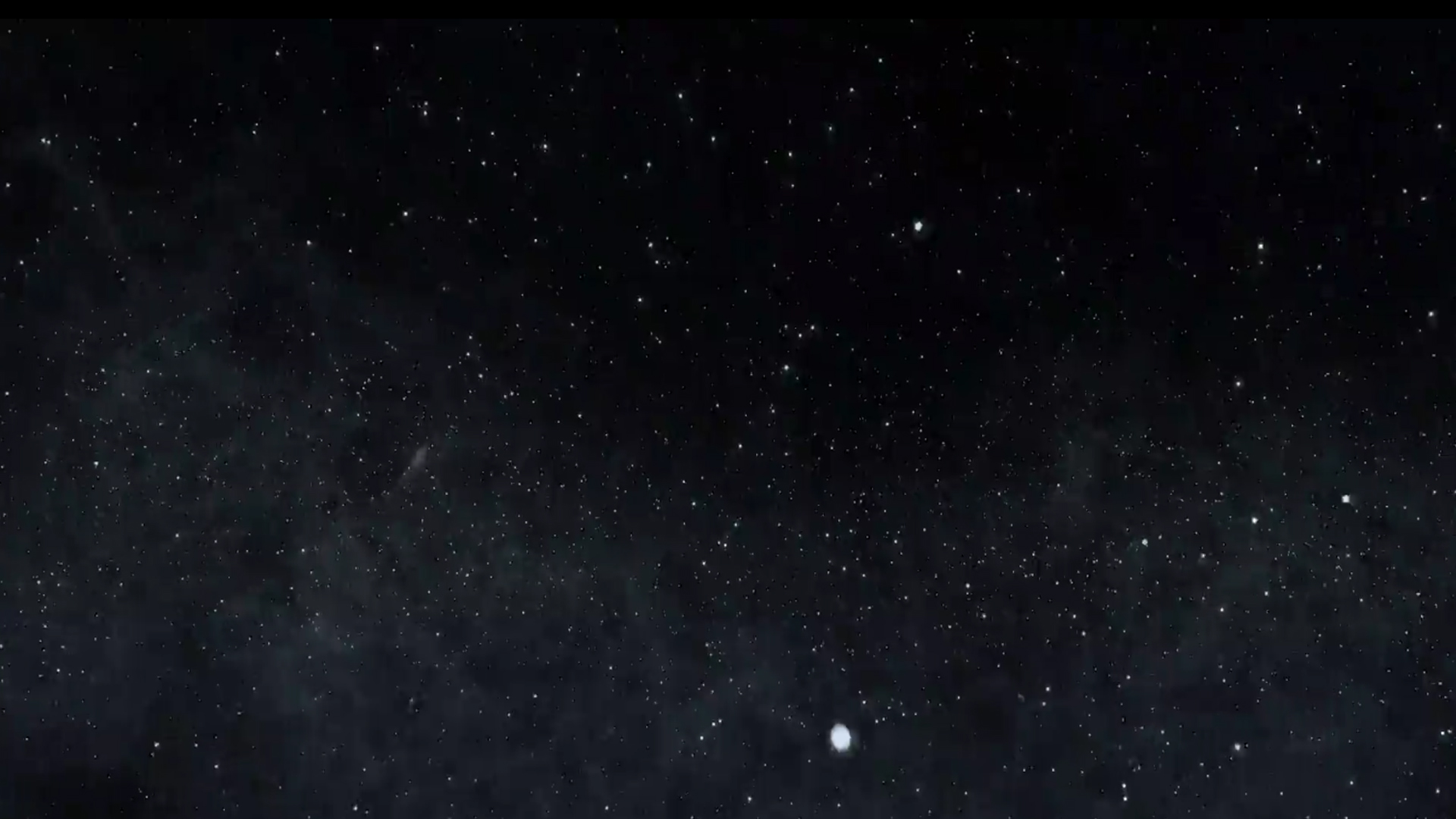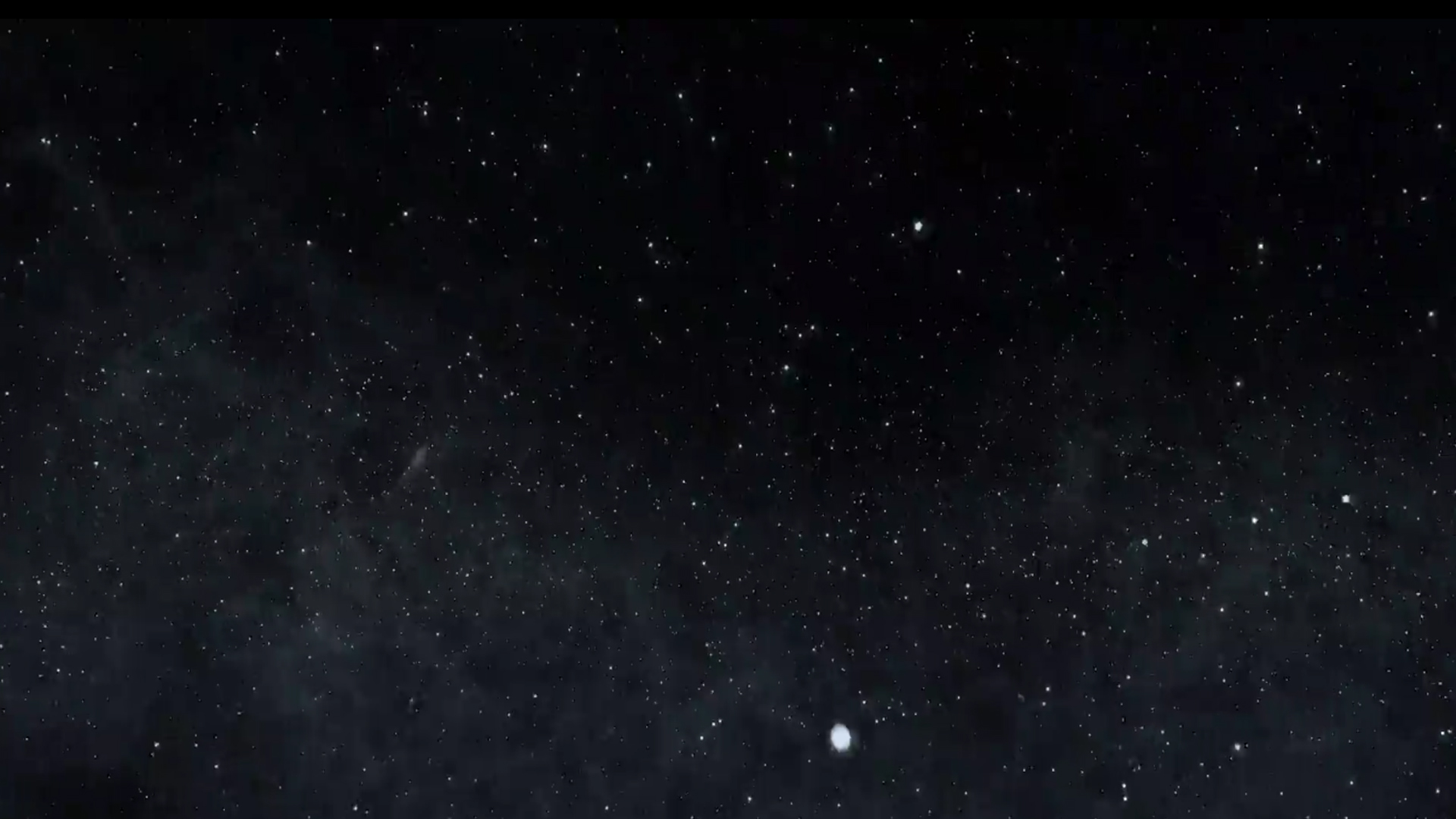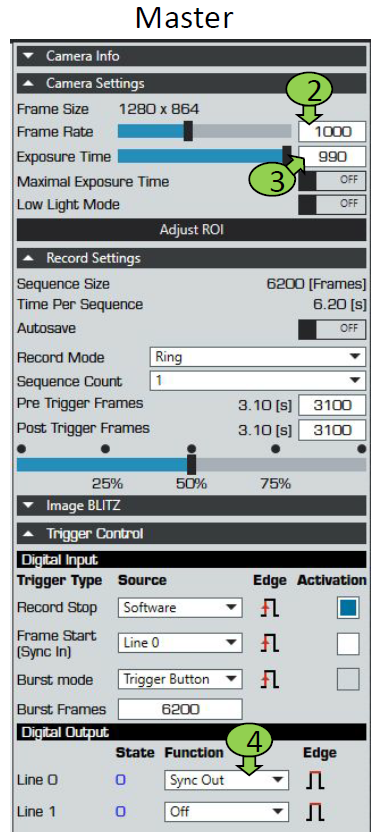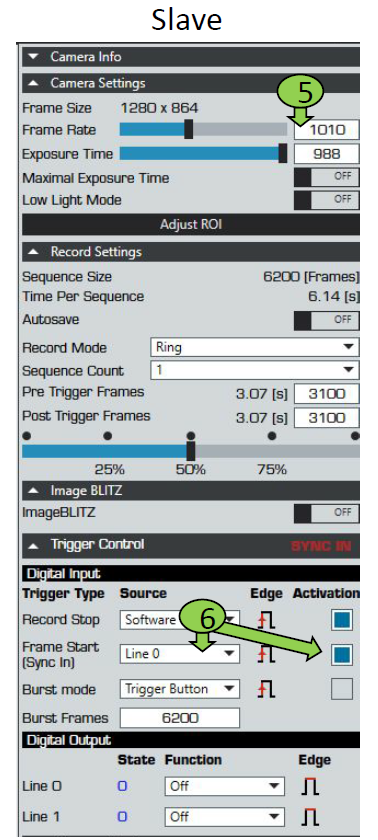To ensure the two cameras can sync correctly:
The Master camera must not have full exposure time (allow 5-8μs lower than max value).
This ensures the output has sufficient duration to act as a sync to the Slave.
The Slave camera must be set more than 5 fps faster than the Master.
This ensures the Slave's timings are capable of taking the input frequency without skipping frames.
The Master’s Digital Output Line 0 set to Sync Out.
Allows the Master to output syncs (note currently there is a mismatch in the labels).
The Slave’s Frame Start needs to be set to Line 0 and activated.
Allows the Slave to wait for a sync.
Connect Master Digital out 4 to Slave Digital in 0 with a BNC cable.
For an example of the settings for 1000 fps, see the steps to the right.